LCM on
Main Menu
Linux Cluster Manager Home
Screen Shots
LCM Documentation
Sourceforge Menu
Project Home
Download
FeatureRequests
Forums
News
Support
Bugs
Screen Shots
Node Status Information. These nodes have been set up to have ssh access to them. Green means the node is running with a good connection to the LCM client agent. Yellow means the node is running but LCM cannot connect to the agent. Red means the node is down, or at least not active on the network.

Real time monitoring CPU and Network load on multiple nodes
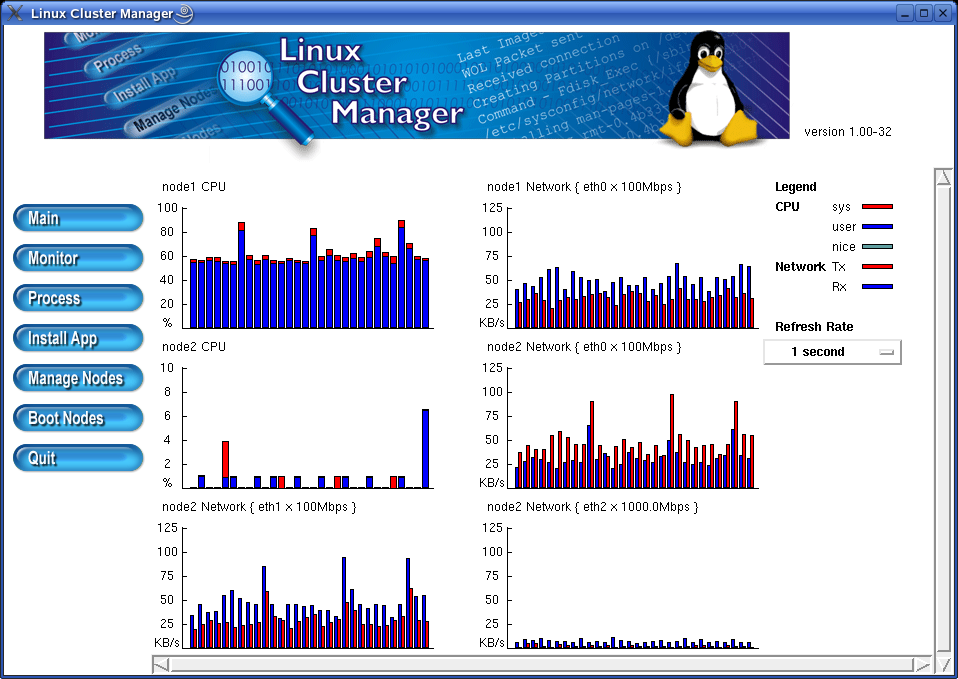
Creating a file based image. All information below the comments is automatically polled from the client and can be altered for custom deployments.
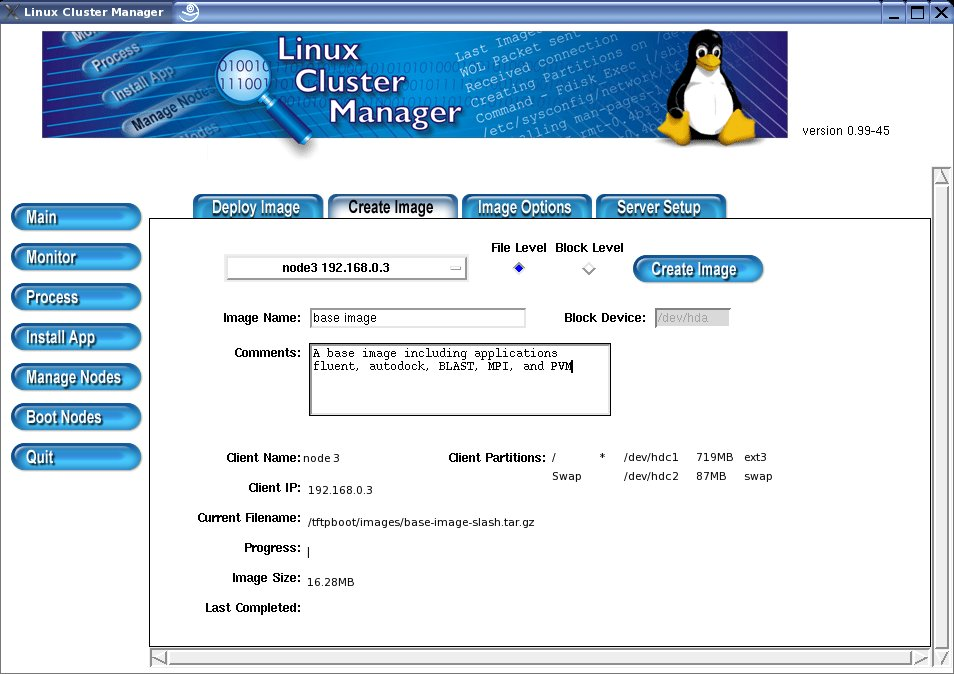
Deploying an image to multiple nodes

Here you can change the values for an image. In this case the file based image can have a different partition layout, file system type, mount point, etc.
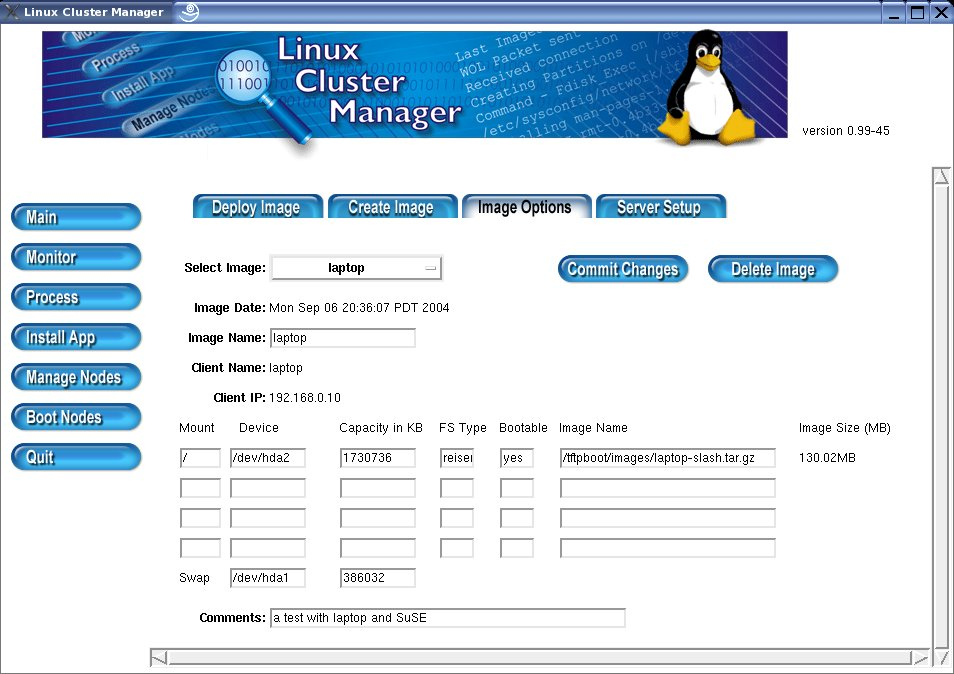
Services required to image clients by PXE boot.
